Eielson AF Gaming Nightwatch
United by Service, Connected by Gaming
Upcoming Events
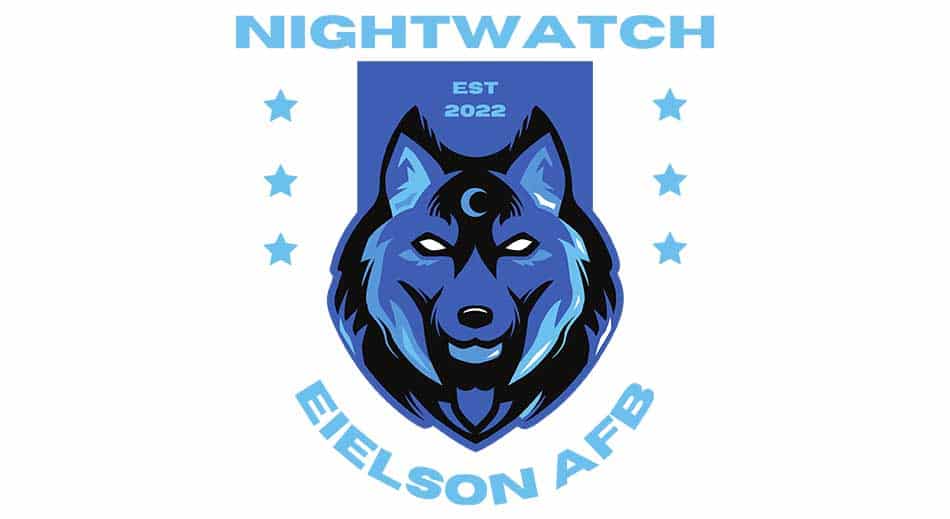
Our Mission
Eielson Air Force Gaming is an inclusive, local gaming community open to active duty Airmen and Guardians, veterans, and family that brings together all current and interested gamers into one forum to build camaraderie and morale on Eielson AFB.

Join the Discord
Discord is a free online chat, voice, and video platform where local members can discuss and play games together, get information on in-person community events, virtual tournaments, and participate in global esports leagues.
Air Force Gaming, Officially Part of the Air Force Services Center
Over 86% of Airmen between the ages of 18-34 identify as gamers. Our founding members started Air Force Gaming as an initiative to help Airmen and Guardians of all ages, ranks, and backgrounds find common ground through video games, while also promoting mental acuity, fine motor coordination, and competitive excellence. Air Force Gaming is the official gaming program and competition hub for the United States Air Force and Space Force.

How to Register with Air Force Gaming (AFG)
Steps to Register for Adult (Ages 18+)
Go to the Air Force Gaming Website
- Enter your email address and create a password to register
- Enter your First Name, Last Name, and Username to create your account
- A verification email will be sent to your email. Click on the verification link to confirm
- Select a community to be a part of (Service Members or Civilians & Others)
- You will then be asked to answer additional eligibility questions
- Additional verification will be asked to verify military status
- Provide your .mil email address to verify OR
- Use ID.me (Military) – This option may require certain documents to be uploaded (DD214, SF50, etc.)
- Once the account is verified, log in to the Air Force Gaming Website
- Click on your Username
- Click “Settings”
- Click the “Connect Discord Account” button to link discord
For additional questions in the registration process, check out AFG’s “How-To Register” video
Steps to Register for Minor (Ages 13 - 17)
The minor’s account will live under the Sponsor’s primary account. Please ensure the Sponsor has registered for an account beforehand.
- Log in to the Air Force Gaming Website
- Click on your Username
- Click on “Switch Profile”
- Click “Add Dependent”
- Enter the minor’s information: First Name, Last Name, Username
- Minor’s profile will now be listed as an option to select
For additional questions in the registration process, check out AFG’s “How-To Register” video
Air Force Gaming How-To-Register Video









